While the NVIDIA control panel supports many languages, it also forces you to use the same language as Windows is (if the language is supported). The only way to change the language is by editing the Windows registry and that’s not a thing I would recommend people to play with unless you know what you are doing.
So, just like in the 90s. Even in 2025, we have to have an executable registry editing file on our desktop, that we run after every time we update our NVIDIA GPU drivers.

There’s 3 ways to modify the registry, and here they are:
These will work on Windows 10, Windows 11, and all Windows versions supported by NVIDIA control panel itself.
1. Download this ready-made executable
When you run it, there will be a Windows warning that states that you are modifying the registry and it can be dangerous. You can open the file in Notepad before you run it to check there’s nothing extra on it.
2. Make an executable yourself
Copy-paste the following to Notepad or any other code editor.
Windows Registry Editor Version 5.00
[HKEY_CURRENT_USER\SOFTWARE\NVIDIA Corporation\NVControlPanel2\Client]
"UserDefinedLocale"=dword:00000400Then save it as “whatever.reg” on your desktop. The name isn’t important, the “.reg” is.
When you run it, there will be a Windows warning that states that you are modifying the registry and it can be dangerous.
3. Changing the registry manually
Advanced users can add the registry entry manually. However, since you have to do it every time you upgrade the drivers, that can get tedious. If you are an advanced user and want to do it, I trust you can figure out where to go based on my reg file. I’m just gonna say that you need to add the entry, it’s not there by default.
Other languages
Yes, English isn’t the only language available, so here are the other country codes.
(as far as I know about them)
| Language | DWORD |
| ENGLISH | 00000400 |
| ARABIC | 00000401 |
| CHINESE SIMPLIFIED | 00000804 |
| CHINESE TRADITIONAL | 00000404 |
| CZECH | 00000405 |
| DANISH | 00000406 |
| DUTCH | 00000413 |
| ENGLISH UK | 00000809 |
| FINNISH | 0000040B |
| FRENCH | 0000040C |
| GERMAN | 00000407 |
| GREEK | 00000408 |
| HEBREW | 0000040D |
| HUNGARIAN | 0000040E |
| ITALIAN | 00000410 |
| JAPANESE | 00000411 |
| KOREAN | 00000412 |
| NORWEGIAN | 00000414 |
| POLISH | 00000415 |
| PORTUGUESE BRAZILIAN | 00000416 |
| PORTUGUESE TRADITIONAL | 00000816 |
| RUSSIAN | 00000419 |
| SLOVAK | 0000041B |
| SLOVENIAN | 00000424 |
| SPANISH MEXICAN | 0000080A |
| SPANISH TRADITIONAL | 0000040A |
| SWEDISH | 0000041D |
| THAI | 0000041E |
| TURKISH | 0000041F |
You only need to change the dword value in the .reg file (with Notepad or something) to make the executable change the control panel to any of these languages.
SHARE THE INFORMATION!
Share this article or my original tweet about this issue and tag NVIDIA on your shares so we can finally get the language selection added as a built-in feature to NVIDIA control panel!
The article has been updated and the content was verified on 12.12.2024.
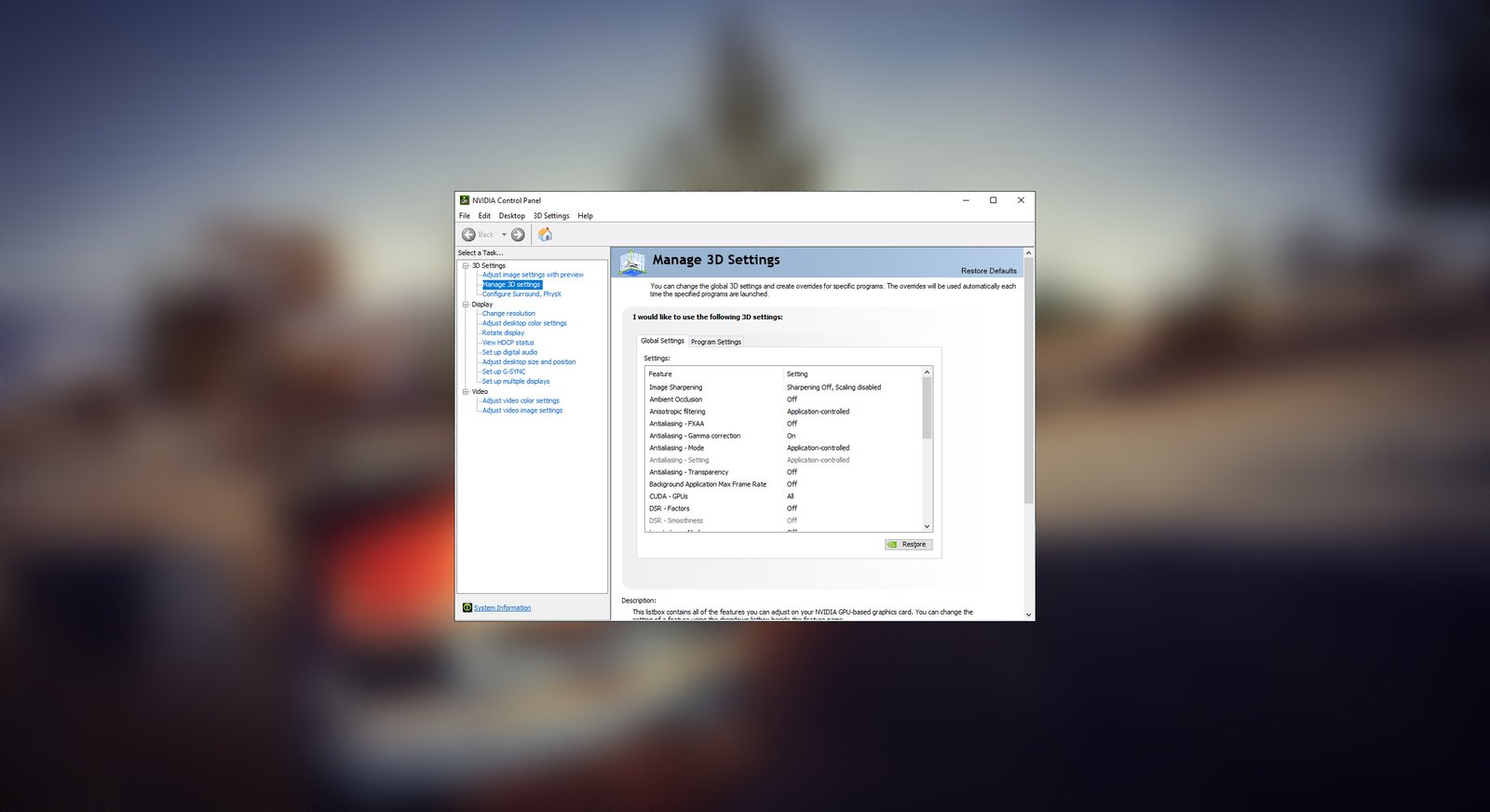







Thanks, your executable worked for me!
Happy to help, thanks for the feedback!